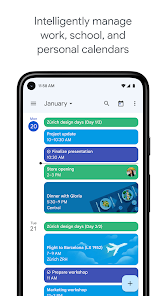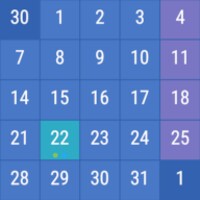Google Calendar
Always know what’s next with Google Calendar, part of Google Workspace.
- Category Personal
- Program license Free
- Version 2020.02.4-291879932-release
- Size 20 MB
- Works under: Android
- Program available in English
- Content rating Everyone
- Package name com.google.android.calendar
-
Program by
Google LLC
1600 Amphitheatre Parkway, Mountain View 94043
Google Calendar is Google's official scheduling app for Android phones.
If you own an Android, chances are you've run into many Google products, including Google Calendar. Google seems to be able to seamlessly transition between web apps and phone apps without a hitch, and this app is no exception. Users can easily enter, delete, and alter calendar entries. There are lots of advanced options, including the ability to have multiple calendars, color code, set alerts, and more. It's similar to having a fully featured calendar right in front of you that beeps when you have an event coming up.
Google Calendar now also supports voice event addition. This means you can literally schedule events by talking. It's perfect for personal users who need to organize their lives and for businesses. It has both local and cloud storage capabilities, so regardless of whether you have an internet connection, you'll be able to use it. Like most Google products, there's no cost to use it for an unlimited amount of time. The one downside is that you will need to sign up for a Google account. Unlike some calendar apps, there's no option to have a solely offline calendar. Much of the idea behind Google Calendar is that it is an all-in-one solution, including cloud synchronization.
Overall, this is a very solid product. It's been around for a long time, and it has every feature a calendar user could ever want. There's truly nothing that comes close.
Pros:
- Versatile among all platforms
- Automatic cloud synchronization of events
- Highly customizable and easy to organize
Cons:
- Requires Google account
- Cannot be setup and run completely offline (but events may be added offline)
• Bug fixes and performance improvements.